If you are tired of uncountable steps for maintaining your PC OK, this is the application you need.
Super Utilities Pro includes lots of tools to fit your computer, allowing you to delete unnecessary files, establish protections, and power up the performance.
The program is housed in an excellent interface with tabs and context menus whose utilities are sorted in 4 groups:
System Clean: Delete temporary files, clean Windows registry, eliminate spyware, uninstall software,...
Privacy: Delete cookies and internet temporary files, keyprotect any application, delete files forever, control your connection privacy,...
Maintaining: Organize windows and processes, delete unnecessary help files, access Windows tools,...
Special utilities: Auto shut off, backups, analyze any folder,...

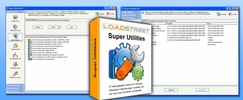
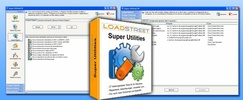



















Comments
There are no opinions about Super Utilities yet. Be the first! Comment